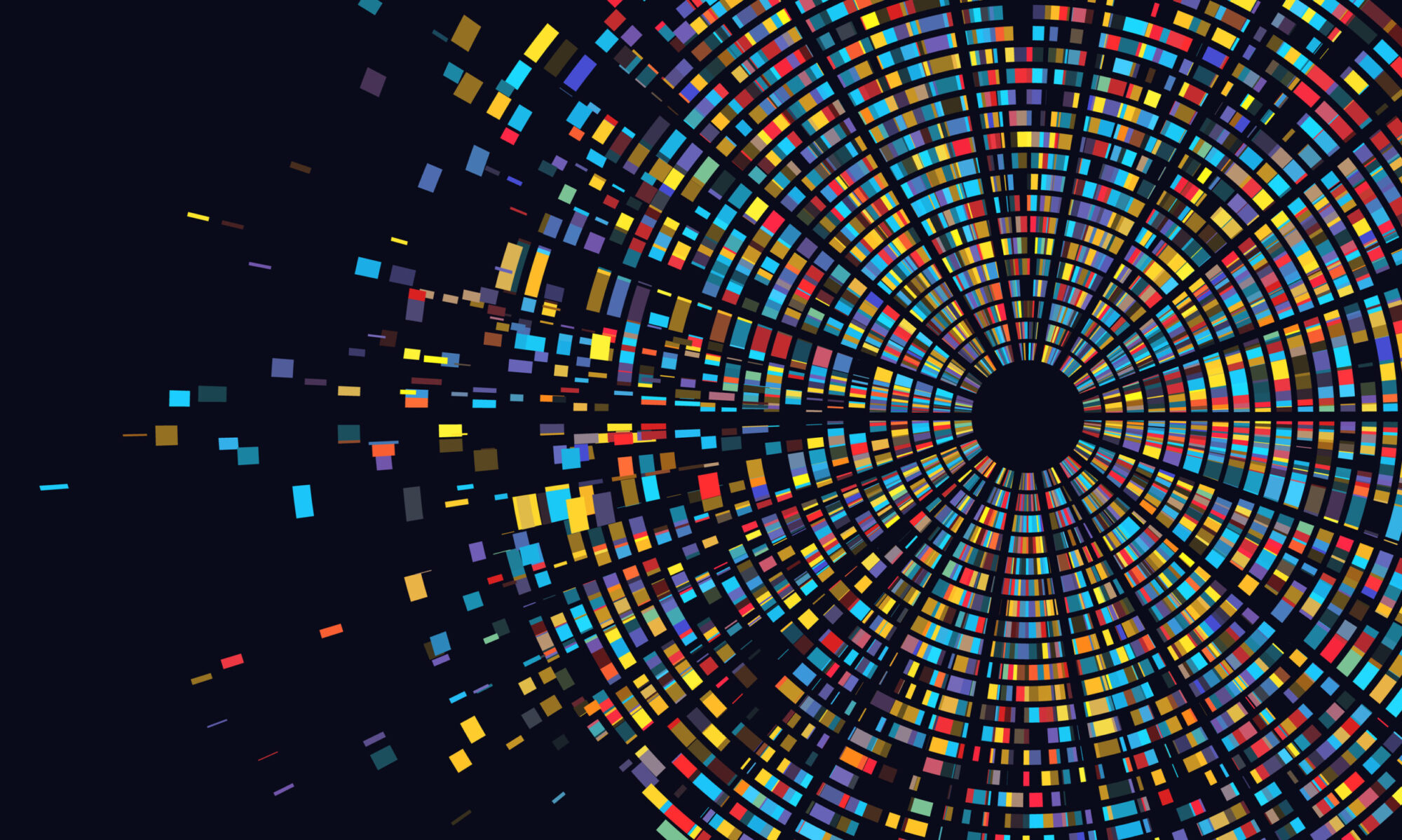Some Online Tutorials
- How to Use the WordPress Block Editor | wpbeginner
- Video Tutorial from this article
How to Create a Page
- Click New at the top and select Page (not Post)

- Add a title
- Edit the document using the editor
- If you don’t need a right menu with Page and Block tabs, click the gear icon to show it


- Choose Public or Private visibility
- Click Publish
- Your page is not immediately visible on the web site, not until we add a link to it somewhere
How to Update Your Page
- Locate the dashboard

- Click Pages on the left menu
- Locate your page, hover over it and click Edit